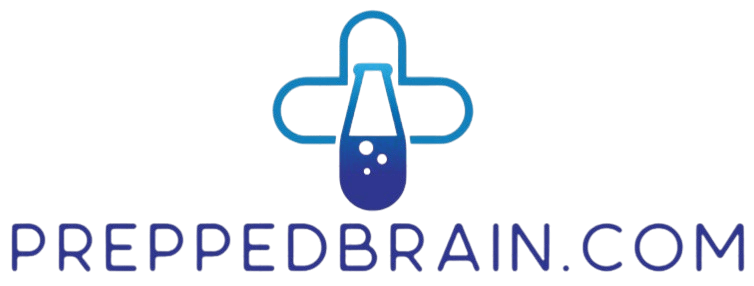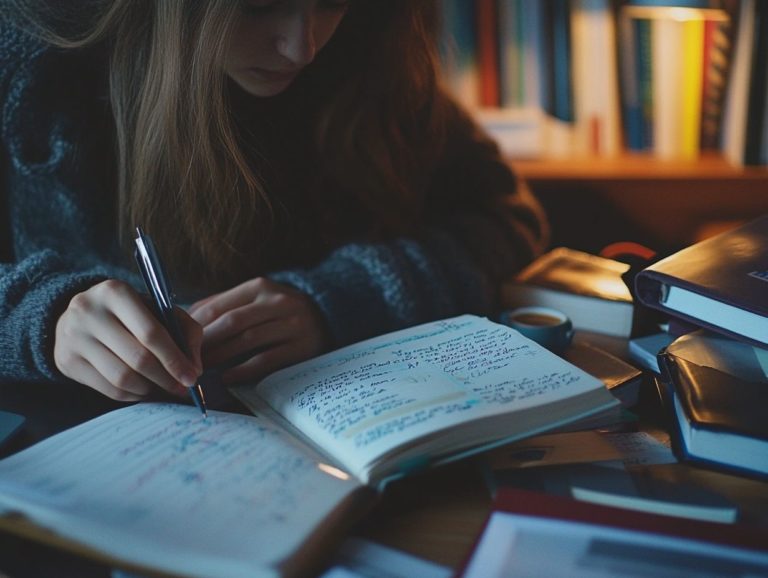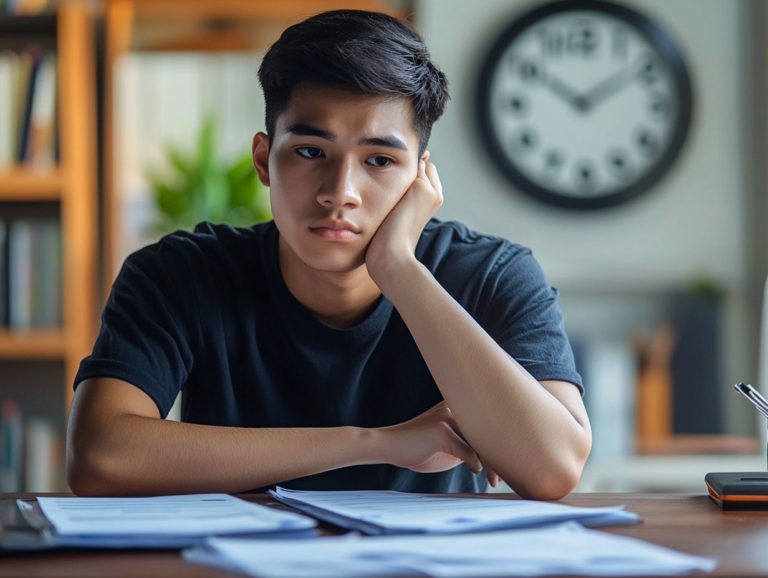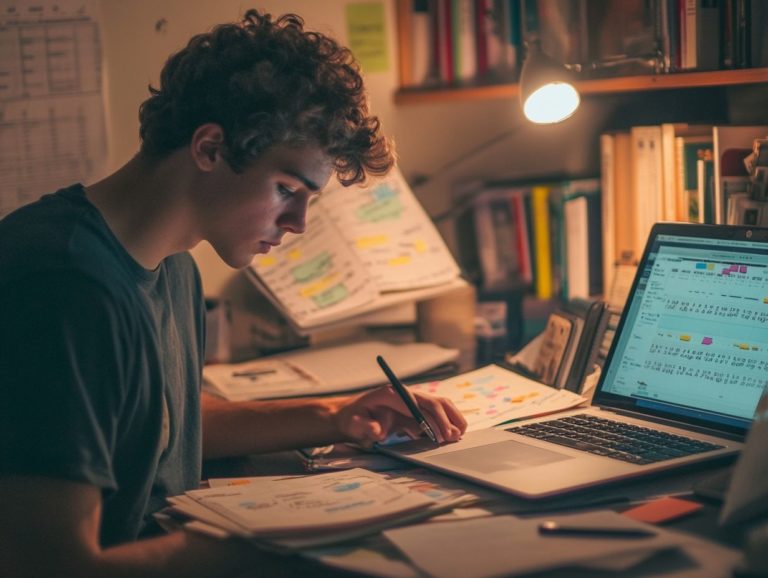how to use visual aids for better retention?
Visual aids are remarkable tools that can significantly enhance the way you learn and retain information.
From straightforward charts to vibrant infographics, these resources clarify complex concepts and elevate your presentations, making them far more engaging.
This article explores visual aids, their types, and how they help you learn better.
You ll also discover how to select the appropriate visuals for your specific needs, effective strategies for using them, and common pitfalls to steer clear of.
Get ready to elevate your presentations and boost your understanding!
Contents
- Key Takeaways:
- What are Visual Aids?
- The Importance of Visual Aids for Retention
- Choosing the Right Visual Aids
- Effective Ways to Use Visual Aids
- Common Mistakes to Avoid
- Summary
- Frequently Asked Questions
- What are visual aids and why are they important for retention?
- What are some effective visual aids to use for better retention?
- How can I incorporate visual aids into my teaching or presentation?
- Are there any tips for using visual aids effectively for better retention?
- How can I adapt visual aids for different learning styles?
- What are some common mistakes to avoid when using visual aids for retention?
Key Takeaways:

Visual aids are any visual representation or tool used to enhance learning and retention. Using visual aids can greatly improve retention by making information more memorable and engaging. Choose the right visual aids by considering your audience, content, and purpose.
What are Visual Aids?
Visual aids are essential educational tools. They elevate the learning experience by presenting information in formats that resonate with different learning styles.
They encompass an impressive array of formats, including diagrams, charts, graphs, infographics, videos, animations, and even new technologies that create engaging, 3D environments.
This versatility helps to make complex concepts more accessible and engaging. By utilizing the strength of visual stimuli, you can enhance comprehension, facilitate memory recall, and significantly boost retention rates among learners.
Definition and Types
Visual aids are graphic representations of information crafted to elevate your understanding, retention, and engagement as a learner.
You ll encounter various types, such as diagrams, charts, graphs, and infographics, each tailored to simplify complex information.
These tools are essential across a range of educational settings, from traditional classrooms to dynamic online platforms, as they break down intricate subjects into digestible visuals.
For example, diagrams can effectively illustrate processes or relationships. Graphs present statistical data in a more accessible format. Infographics, combining text and visuals, excel at summarizing extensive information.
When used strategically, these aids deepen comprehension and engage you, catering to diverse learning styles and preferences.
Whether you find yourself in a seminar, workshop, or self-study environment, incorporating the right visual aids can significantly enhance your information retention and foster more impactful discussions.
The Importance of Visual Aids for Retention
Visual aids hold immense power in enhancing your memory retention. They turn complex information into something more digestible and easier to process.
Studies show that striking images help you retain and recall information better.
By integrating visual aids into your teaching strategies, you capture your learners’ attention and accommodate various learning styles. This ultimately makes education more inclusive and effective for everyone involved.
How Visual Aids Enhance Learning

Visual aids can significantly elevate your learning experience. They address various cognitive processes and enhance comprehension for all types of learners, including those with learning disabilities.
By tapping into the power of visual storytelling and compelling images, you can craft impactful learning experiences that foster deep understanding and retention.
Research indicates that integrating infographics and charts can simplify complex information, making it more accessible especially for students who may find traditional, text-heavy methods challenging.
A study published in the Journal of Educational Psychology revealed that students who interacted with visual representations of data performed notably better on comprehension tests than those who relied solely on written formats.
Learners with diverse needs, such as visual impairments or special educational requirements, gain from adaptable tools like interactive diagrams and videos. These tools offer a more personalized experience.
These enhancements not only engage you on a cognitive level but also bridge gaps in understanding, creating an inclusive environment where every student can truly thrive.
Start incorporating visual aids today to transform your learning experience!
Choosing the Right Visual Aids
Choosing the right visual aids is vital for effective teaching. Consider various factors, such as the content and your audience’s learning preferences.
Effective visuals like diagrams, charts, and infographics greatly enhance communication and foster deeper understanding among learners in diverse educational contexts.
Factors to Consider
When selecting visual aids, several key factors ensure they truly engage the audience and elevate learning outcomes. Considerations like the age of the target audience, their background knowledge, and their preferred learning styles are crucial.
Younger students often respond better to vibrant graphics or animated videos that capture their attention, while adult learners might prefer infographics that distill essential concepts concisely.
Clarity is essential; visuals should be straightforward and easily interpretable to prevent confusion. Relevance to the subject matter enhances engagement using images that connect to students real-life experiences makes learning more meaningful.
Emotional engagement boosts retention. Impactful visuals can evoke feelings that anchor information to personal experiences, fostering a deeper understanding and connection with the material.
Effective Ways to Use Visual Aids
Incorporating visual aids into presentations can elevate the learning experience, making it engaging and memorable.
Utilizing techniques that emphasize visual formats like graphs, flowcharts, and emotionally resonant images enhances audience engagement and fosters a deeper understanding of complex concepts.
When employing innovative teaching strategies that prioritize visual communication, comprehension and retention rates significantly increase.
Tips for Incorporating Visuals into Presentations

Incorporating visuals into presentations goes beyond simply adding a few images; it requires strategic planning to enhance understanding and capture the audience’s attention. Make your visuals powerful! They should work seamlessly with your message.
To achieve this, consider the following actionable tips:
- Select high-quality images relevant to your topic. For example, science teachers can use diagrams to explain complex processes like photosynthesis.
- Utilize a consistent color scheme and font across all slides to maintain a cohesive look, minimizing distractions.
- Timing is crucial; introduce visuals at the right moment to reinforce spoken ideas without overwhelming the audience.
- Integrate videos or infographics that break down statistics or tell a compelling story, enhancing comprehension and retention.
- Invite participants to interact with the visuals encouraging them to analyze a graphic or discuss a chart’s implications creates a more dynamic learning environment.
Start incorporating these visual strategies today for a more engaging presentation!
Common Mistakes to Avoid
Avoiding common mistakes in the creation and use of visual aids is crucial for achieving teaching excellence.
Many educators underestimate the significance of clarity and simplicity in visuals, which can lead to confusion instead of comprehension.
It’s equally important to consider the diverse needs of all learners, including those with learning disabilities, when designing visual aids to engage and support every student effectively.
Summary
- Choose visuals that are appropriate for your audience and content.
- Ensure clarity and relevance in your visuals to enhance engagement.
- Incorporate diverse formats and encourage audience interaction.
Tips for Creating Engaging Visual Aids
Creating engaging visual aids requires blending effective visuals with sound design principles to resonate with your audience. By using contrasting colors, clear fonts, and a well-defined visual hierarchy, you can significantly enhance the impact of your visual aids.
Incorporating relevant images, infographics, and charts is essential for making complex information easier to digest. Strategically placing text and visuals together allows you to guide the viewer s gaze, enhancing comprehension.
A complementary color scheme can draw attention to key points without overwhelming your audience. Don’t underestimate the power of white space; it allows your content to breathe, preventing clutter and ensuring clarity.
Keep it simple! Providing too much information can distract instead of inform, so focus on the essentials to create an effective learning tool.
Frequently Asked Questions
What are visual aids and why are they important for retention?

Visual aids are any form of visual representation, such as images, charts, graphs, or videos, used to enhance learning and understanding. They are important for retention because they stimulate different parts of the brain, making it easier for learners to remember and recall information.
What are some effective visual aids to use for better retention?
Some effective visual aids: enhancing your study techniques for better retention include diagrams, mind maps, infographics, animations, and interactive activities. These aids engage learners and help break down complex information into more digestible chunks, making it easier to retain information.
How can I incorporate visual aids into my teaching or presentation?
Don’t wait! Start using visual aids now to make your presentations unforgettable. You can incorporate visual aids by using relevant and high-quality images, colors, and fonts that are easy to read, and by keeping the visual aids simple and concise. Use them to support your spoken words, rather than relying on them to convey all information.
Are there any tips for using visual aids effectively for better retention?
Yes! Some tips for using visual aids effectively include maintaining a consistent design and layout throughout your presentation, using visual aids to reinforce key points, and avoiding clutter and unnecessary distractions. Ensure that visual aids are visible to all learners and used at appropriate times during the presentation.
How can I adapt visual aids for different learning styles?
To adapt visual aids for different learning styles, use a combination of images, text, and audio, and incorporate interactive elements. This allows learners to engage with the material in a way that best suits their individual learning style.
What are some common mistakes to avoid when using visual aids for retention?
Avoid common mistakes like using too much text, using low-quality images, and relying too heavily on visual aids. Ensure that visual aids are relevant to the topic and support the learning objectives.
Apply these tips to make your visual aids more effective and engaging. Explore the world of visual aids further to enhance your teaching and presentations!